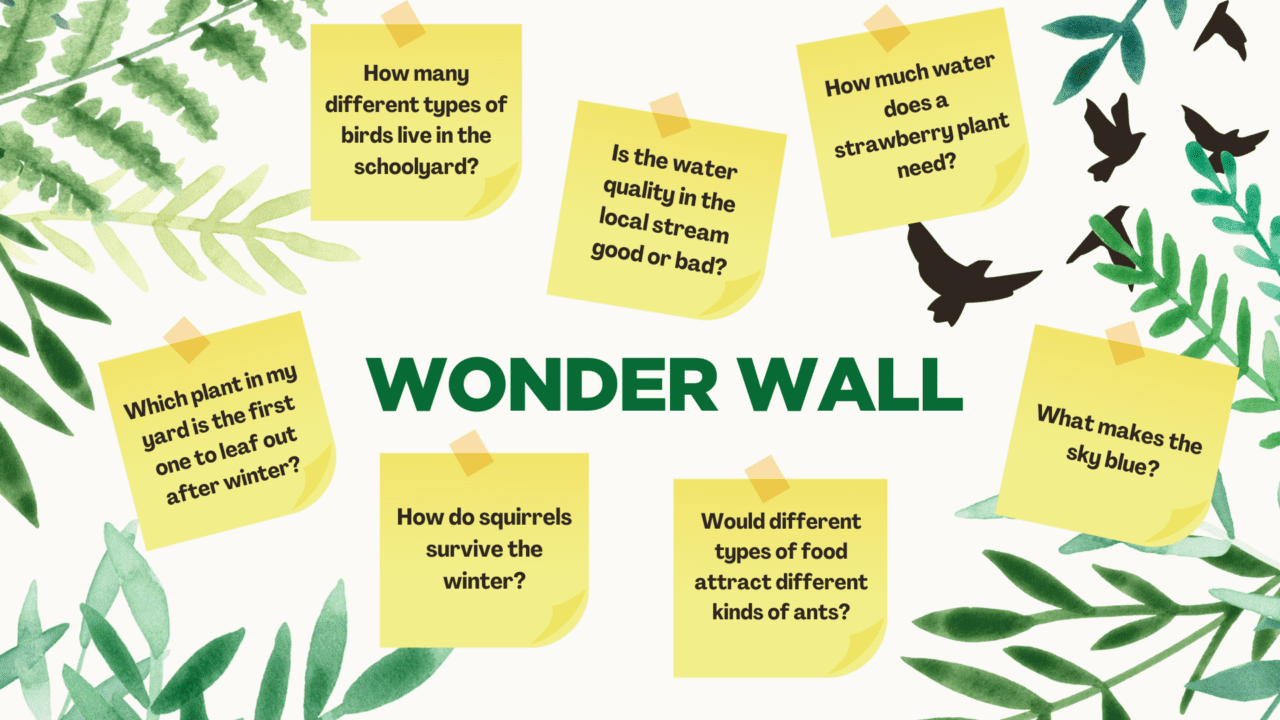Spark Local Connections with Bird Identification
Birds grab our attention with their flight, songs, and feathers. Plus, they are everywhere and easy to observe in every season. While there are more than 11,000 bird species worldwide, with unique appearances and habits, the magic of Merlin will guide you in identifying your local birds quickly and easily. Merlin uses your location, date, artificial intelligence, and big data to help you identify which birds you’re seeing and hearing. Identifying your local birds is a great way to connect to your local environment.

- Install the Merlin Bird ID app in 3 easy steps on all devices:
- Download the Merlin Bird ID app.
- Register with an adult’s email address you can verify. The same email can be used to verify the app on multiple devices. Note that Merlin is not COPPA compliant so an adult’s email address is required to download and register the app.
- Open the app to install your regional bird pack and enable location services while using the app (this is necessary for accurate bird identification).
- Identify where your students will go birding.
- Cue the Merlin video. Plan to stop the video at 1:23 and have your students practice the Sound ID following what they just watched. Then continue the video.
- Cue one of the two Rock Pigeon sound recordings; make sure that when you play it the name of the bird is not shown
- Cue the Mourning Dove picture, making sure the name is not visible.
Share with students that millions of people all over the world love observing birds. Many of these people enjoy challenging themselves to see how many different kinds of birds they can observe. Every time they see a species for the first time, they add it to their life list. Share with students that they’re going to have the opportunity to start building their own life lists and will get to see how many species of birds they can discover in their own neighborhoods. The first step is learning to identify birds and they will get to use the magic of Merlin to help them.
Practice Using Merlin
Divide your students into the pairs or groups they will be working in. Introduce your students to Merlin and how to use Sound ID by playing the Merlin Bird ID Demo from the Cornell Lab of Ornithology video; you’ll want to stop the video at 1:23. Now, you’ll have them practice using the Sound ID function. Ask them to open the app and start the Sound ID function by pressing Sound. Play the Rock Pigeon sound you have cued while they use the Sound ID within Merlin to determine what bird they are hearing. Once they have a positive sound id, have them listen to the sounds provided in Merlin to make sure it’s the correct bird, just like they saw in the video.
Once they’ve explored the Sound ID feature, you may choose to finish the video so they can see some of the other features of Merlin.
The video does not explain the Step by Step identification process so next, you’ll walk them through this function of Merlin so they can also identify birds they see. Show the Mourning Dove picture, ensuring the name isn’t revealed yet. Then have them answer the five questions to the best of their ability and Merlin will provide a list of possible birds.
- Where did you see the bird? If you live in the US, you can choose your current location because these birds are found throughout the US.
- When did you see the bird? This bird is found year round in most US locations. However, if you live in MT, ND, SD, WY, MN, or northern WI, please choose June 1 because they are only found in these areas during the breeding season.
- What size was the bird? Ask them to choose the size using their best guess using the fence in the picture as a guide. The size is classified as “Robin-sized” in Merlin.
- What were the main colors? Have them choose the main colors they see. You can choose up to three colors, but can choose fewer (gray and buff are good choices for the Mourning Dove).
- Was the bird…? Based on the picture they should choose “on a fence or wire”.
Once they have their list of possible birds, ask them to look through their list and decide which bird they are seeing. Encourage them to click on the bird and look through the additional pictures, learn about the bird by scrolling down. They can even listen to bird sounds. When all the groups have arrived at an identification, reveal the bird’s name. Then invite students to share any challenges they experienced and how the step by step identification process worked for them.
If students need more practice using either the sound or step by step id functions, use other local bird sounds and images you find using the Cornell Lab of Ornithology’s online field guide.
Build a Life List
Once your students feel comfortable using the Merlin app, take them outside to observe and identify birds using the Merlin app. Set or review any guidelines you have for learning outdoors (see teacher tip box). Each time their group successfully identifies a bird, have them click the “This is My Bird” button. Then choose, “Save with Merlin” button and answer the questions about where they saw the bird. If this is a new bird for the account, they’ll see the “New Lifer!” image (see screen image on left). Then keep birding and adding to their life list!
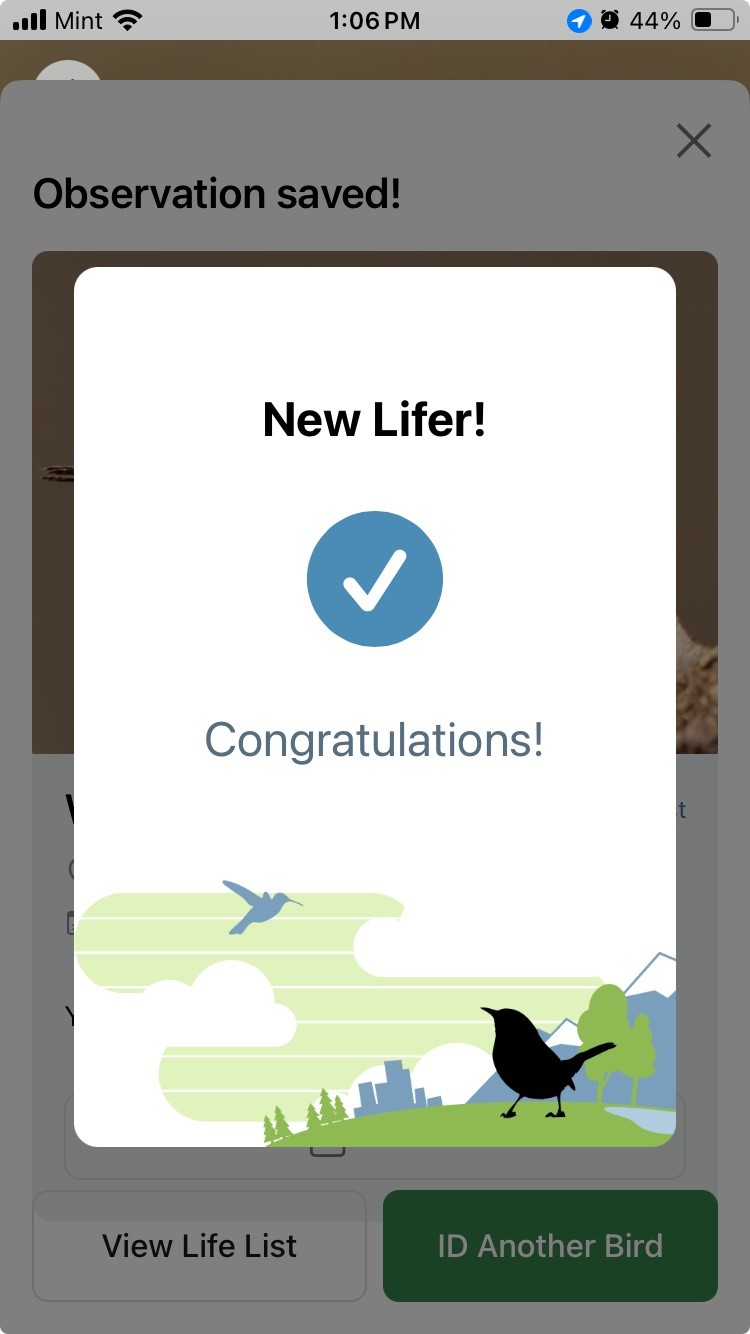
- Establish expectations. Co-develop an outdoor community learning agreement with your students. Before you go out, talk to your students about ways to minimize their impact on nature (for example, not picking live plants or disturbing animals), boost safety (for example, staying together as a group), and help each other discover fascinating things (for example, staying quiet or whispering to their peers).
- Provide roles. Develop tasks to keep students engaged and empowered, such as carrying supplies, keeping track of the time, or watching for ways to minimize their impact on nature.
- Use observation cues. Before you go out, teach younger students about deer ears (cupping their hands behind their ears to better funnel in sounds), owl eyes (making binoculars with their hands or old bath tissue rolls), fox feet (walking quietly and slowly, as if stalking prey), and bunny noses (wrinkling up noses and sniffing all around). Encourage older students to engage their senses during observations: What can you see? What do you hear? How does it feel? What does it smell like?
Using Merlin can spark students’ curiosity about local birds. You can harness this interest by capturing student questions to explore further on a Wonder Wall. For example, they might wonder if they’ll see the same birds next week or next month that they saw during their initial observations. If so, consider conducting bird observations once a week and then compare your observations.
As questions arise during their observations, invite students to post them on a Wonder Wall. The Wonder Wall provides a space to collect and display student questions that you can revisit, answer later, or turn into investigations. Designate a space for your Wonder Wall and encourage students to write their questions on sticky notes and post them there.
To further develop their science skills, nurture their curiosity, and guide them through their own investigations, consider using Students as Scientists. This resource offers lessons, slides, and handouts designed to help your students ask and answer their own questions, making authentic science accessible in your classroom. Students will explore the science process, from making observations to data analysis and sharing results! The Students as Scientists resource is available for the K-5 and 6th-12 grade bands.